Using Report Builder to Create and Modify Reports
Microsoft's Report Builder application can be used in conjunction with SCCM's Reporting Services Point (which usess SSRS) to modify existing reports or create new reports from SCCM data. You can download Report Builder from:
https://www.microsoft.com/en-us/download/details.aspx?id=53613
Configuring Report Builder for use with the UF2 SCCM Site
If you already have Report Builder installed, when you right-click on an existing SCCM report from the SCCM console, and select 'Edit', the report will open in Report Builder and the URL for UF2's Reporting Services Point will automatically be configured in Report Builder. If you open a freshly installed instance of Report Builder, you will need to manually enter this URL to connect to the Reporting Services Point:
https://ufit-cm-p-08.ad.ufl.edu/UF2-ReportServer
Location of Custom Unit Reports
Not all existing reports are intended to be modified. SCCM comes with a large number of built in reports that are not intended to be directly edited, though they can be copied and used as a template. Each unit has their own private folder to house their custom reports. These unit folders are located under the 'UNITS' folder which is under the root of the report tree structure. Only members of each unit can modify the reports in their respective folder.

REPORT BUILDER CERTIFICATE ISSUES
Problem:
When attempting to use Query Designer on a dataset in Report Builder you may run into the following error:
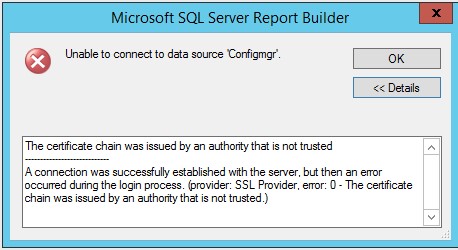
Solution:
Import the following certs into the "Console Root/Certificate (Local Computer)/Trusted Root Certification Authorities/Certificates" path in your workstation's computer certificate stores before attempting to run queries in Report Builder:
\\ad.ufl.edu\ufad\SCCM\UF2-ConsoleInstallation\ufit-cm-p-sq1a.cer
\\ad.ufl.edu\ufad\SCCM\UF2-ConsoleInstallation\ufit-cm-p-sq1b.cer
Adding these certificates will allow your workstation to verify the identity of the two nodes that make up the UF2 SQL cluster.