Intro to Trend Consoles
DASHBOARD SCOPE
The first thing you see when signing into one of Trend's web consoles is a dashboard that presents a high level overview of agent status. Although each unit can only manage agents within their agent domain, portions of the dashboards will present information on agents in all units. Although this can sometimes be a bit confusing, according to Trend, this is by design.
OFFICESCAN CONSOLE (OSCE)
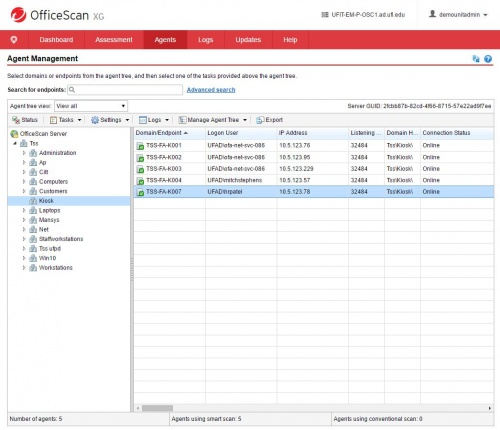
Once your unit has been onboarded, you can login to the console using the account setup in the onboarding process. Depending on the location of the agents that you are managing, you will use one of the following URLs to manage those agents (only reachable from on campus/VPN):
Campus: https://ufit-em-p-osc1.ad.ufl.edu:4343/officescan/console/html/cgi/cgiChkMasterPwd.exe
HSC: https://ufit-em-p-hosc1.ad.ufl.edu:4343/officescan/console/html/cgi/cgiChkMasterPwd.exe
The OfficeScan server (OSCE - OfficeScan Corporate Edition) is what talks directly with the OfficeScan agent on endpoints. It provides agents with component updates, instructs agents on what their settings should be, and it retrieves log information from agents.
The OSCE console is geared towards the day-to-day operations of managing OfficeScan on endpoints. It allows admins to perform immediate tasks on agents, such as initiating an on-demand scan, or forcing a component update. It also allows admins to adjust the settings on OfficeScan agents
Trend Micro Security for Mac (TMSM): TMSM is a plugin to OSCE that provides A/V management for Macs. Although it is a plugin to OSCE, it is considered an entirely separate product, with a separate console, versioning, and feature set. The TMSM console does not support multi-tenancy, and access cannot be provided to unit admins. To work around this issue, UF is utilizing Control Manager to provide units as much access to their Macs as possible.
CONTROL MANAGER CONSOLE (TMCM)
Once your unit has been onboarded, you can login to the console using the account setup in the onboarding process. The TMCM console can be reached at the following URL (only reachable from on campus/VPN):
https://ufit-em-p-con1.ad.ufl.edu/webapp/login.aspx
The Control Manager server (TMCM - Trend Micro Control Manager) is Trend's centralized security management tool. It can pull information from Trends various security products (such as OfficeScan and Trend Security for Mac) and provide a single console from which policies can be enforced and log data warehoused. Policies created in TMCM overwrite settings made in OSCE and TMSM.