Infoblox Reference
Login Screen
Access the login screen at: https://ipam.name.ufl.edu/ui/
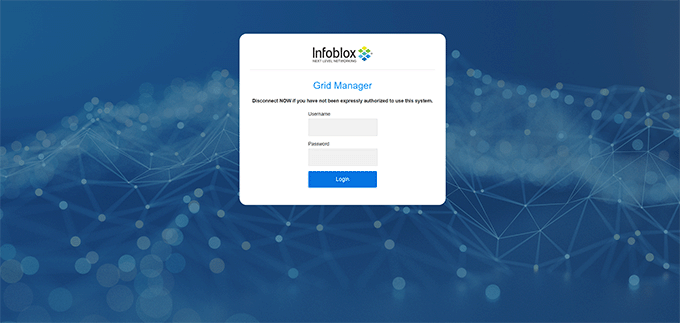
Please note that Infrastructure Reliability Services (IRS) must allow access to the DDI product before you can login. Once setup, your Gatorlink credentials are used for access.
Basic Infoblox Interface Layout
Finder Panel | Navigation Tabs | Main Display | Toolbar | Help | Search & Logout
For more detailed descriptions of the layout sections, click the buttons above.
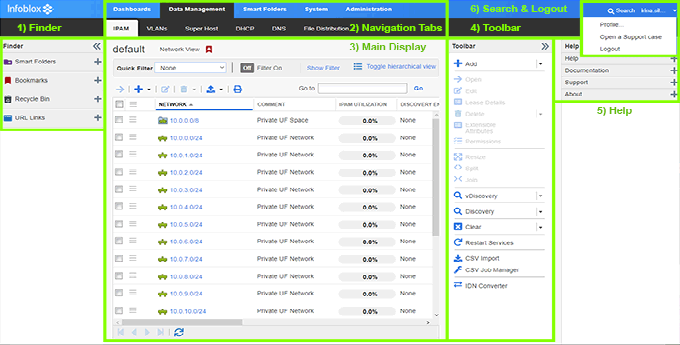
The layout of the Infoblox interface is shown here. We have highlighted specific sections:
- Finder - expandable tabs that allows easy access to Smart Folders, Bookmarks, and your recycle bin.
- Navigation Tabs - tabs used to select a specific category of data to view and/or change.
- Data Panel - the main panel in which data is displayed. This panel changes depending on which Navigation Tab is selected.
- Toolbar - actions that can be performed on selected resources or global options.
- Search and Layout - used to search for anything within Infoblox of logout of the product.
- Help - display Global help and documentation on the Infoblox product.
