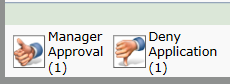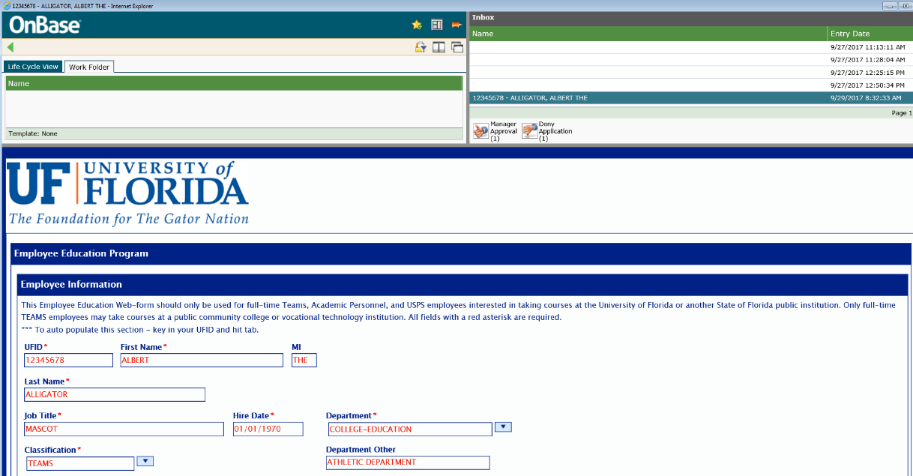EEP Guide
EEP Approval Instructions (download PDF)
EEP Approval Process
Thank you for your time in the EEP approval process for your department. To help you better navigate the new Educational Program process, we have created this guide to help you with the approval process.
Step 1 – Open a browser – docs.erp.ufl.edu
You will have to authenticate into the OnBase system.
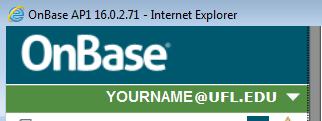
Hint ** you may want to save this to your favorites tab for future approvals.
Step 2 – Locate the document tab and select the drop down arrow.
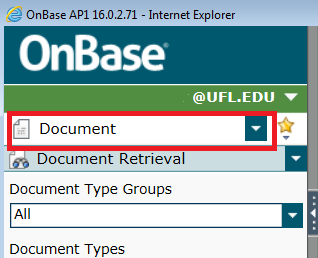
Step 3 – Highlight and Select the WORKFLOW tab
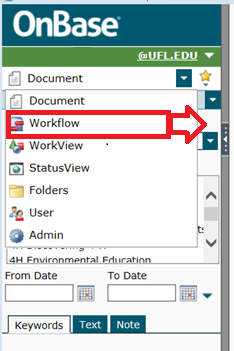
Step 4 – Locate the EEP Application Approval workflow:
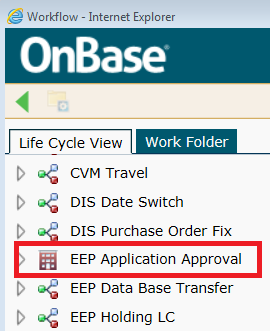
Step 5 – Choose your correct folder
(for this we will choose the Manager approval folder)
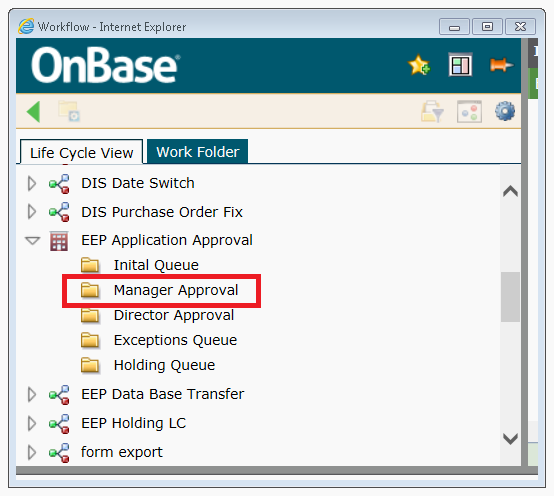
From this window you will be able to view the applications and approve or deny applications.