Other Services
Google Meets
- Google Meets is a browser-based alternative to Zoom featuring similar functionality. To get started, navigate in a web browser to https://meet.google.com, and make sure you’re signed in with your @UFL.edu email address. This is important to check, because most people have personal Google accounts, and using your personal account may expose your personal email address to those you’re meeting with. Recorded Meets are found in the Google Drive of the relevant account you're logged into.
- Once you’re signed into the correct account, click “Join or start a meeting.” If your browser asks, be sure to allow “meet.google.com” access to your camera and microphone.
- Give your meeting a relevant name, and then click “Join now.” A popup will appear with meeting details and a link that you may distribute to your invitees.
- Features locations:
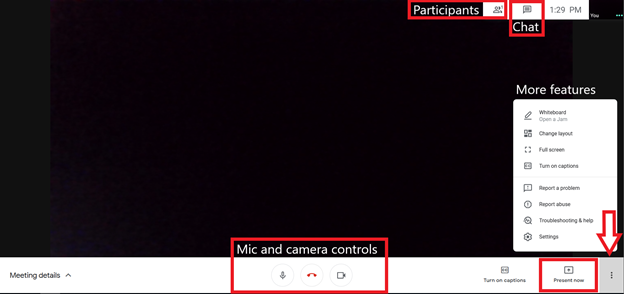
Microsoft Teams
- Microsoft Teams is a persistent chat-based collaboration platform complete with document sharing, online meetings, and many more extremely useful features for business and classroom communications. It is included with the Office 365 platform available to Faculty and Staff. You can create or join existing Teams to collaborate, meet, record, and integrate other Microsoft apps into your team. Meetings can be auto-captioned by AI, and you can create and host Live Events for up to 10,000 individual viewers and guests.
- Access on the web or download here.
- Microsoft Teams is a feasible alternative to Zoom if you have your course setup in Teams already.
- In any channel in your Class’s Team, click the “Meet now” button in the upper right hand corner of Teams to meet now or schedule an upcoming meeting.
