Toolbar
Finder Panel | Navigation Tabs | Main Display | Toolbar | Help | Search & Logout
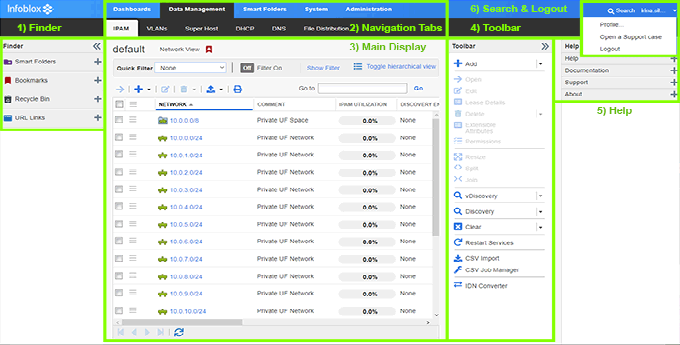
4) Side Panel Toolbar
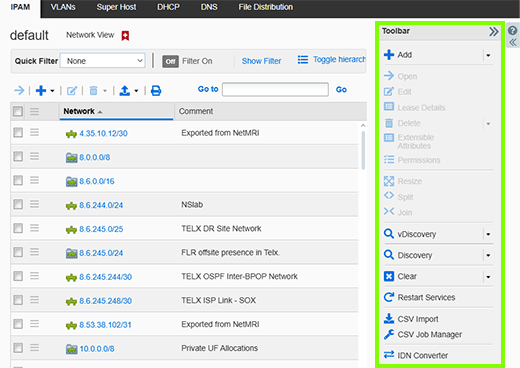
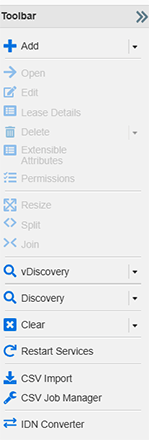
The Side Panel Toolbar is an expandable fly-out menu on the right-hand side of the work area. It provides context-sensitive access to extended menus. It provides a superset of the operations available in the quick pick list at the top-right of the data table. Like the top toolbar panel, the functions will change with the view.