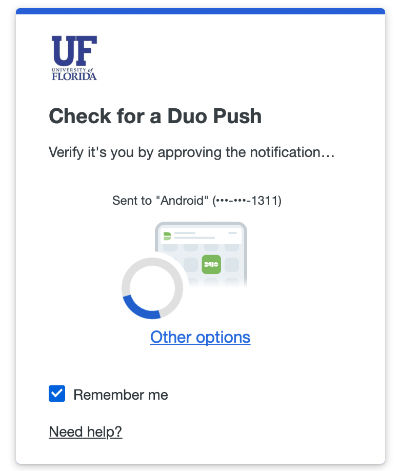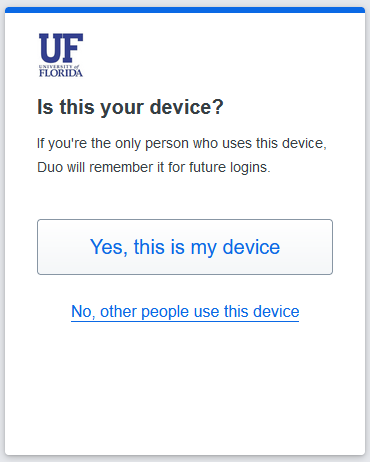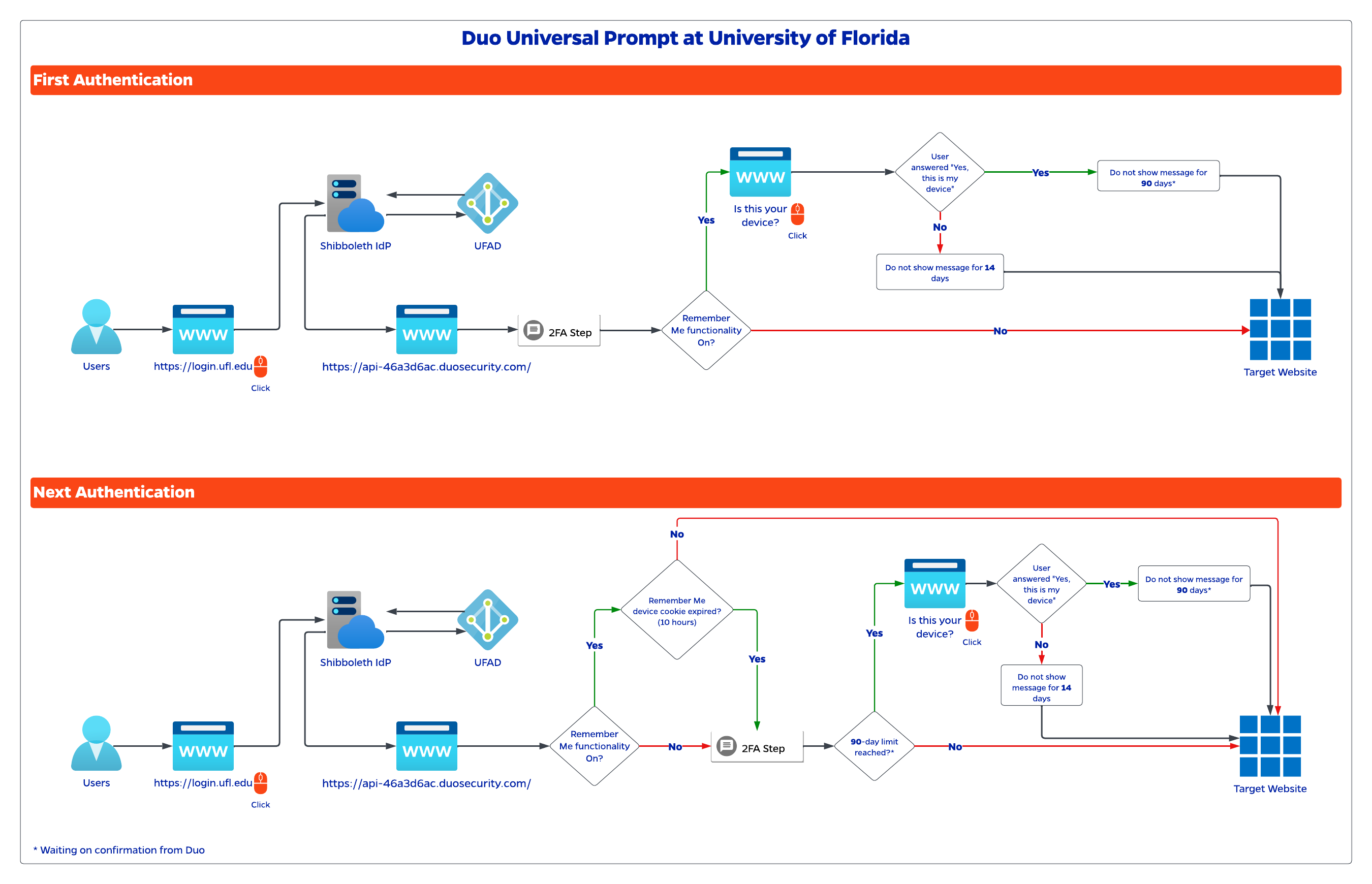Remember Me Feature
The "Remember Me" feature is browser-specific, meaning it does not “follow the user.” The checkbox must be selected on each device used to authenticate. "Remember Me" is also cookie-based, so clearing the cache and cookies in your web browser will wipe out your "Remember Me" selection.
With the New Prompt, new changes have been introduced to the "Remember Me" functionality. The first time you authenticate inside of a browser context, you will be presented with a prompt asking "Is this your device?"
If you select "Yes, this is my device", Duo will generate a fingerprint of your system inside of that browser context. With that digital fingerprint, Duo will do two things as long as your browser context does not change, even if you close and re-open your browser:
- You will not have to perform an MFA action for 10 hours (but you may still have to enter your Gatorlink password if you close your browser).
- Duo will not present the "Is this is your device?" prompt for at least 90 days.
If you select "No, other people use this device", Duo will not remember your MFA action and you will have to perform an MFA action every time you enter your Gatorlink credentials. Additionally, you will not receive the "Is this your device?" prompt for 14 days (within the same browser context).
Below is a diagram of how the UF authentication flow interacts with the Duo 2FA system:
If at any point you want Duo to stop remembering your device, you can either clear your cookies and cache, or you can uncheck the "Remember Me" checkbox at the Duo MFA prompt: