 Information Technology
Information Technology
Qualtrics is a powerful tool for making online surveys used in academic research. It offers various question options, interactive features, and media to boost response rates. Users can access pre-made surveys or create their own. The collected data can be analyzed with graphs and charts in real-time. Reports can be exported in formats like SPSS, Excel, PowerPoint, Word, or PDF for presentations and research.
To use Qualtrics, log in with your GatorLink credentials. You can then create, deliver, collect, and analyze surveys while following survey research ethics.
UF Qualtrics allows restricted data collection without a risk assessment for certain data types. Check if your data needs an assessment by visiting the link UF Data Guide.
As a longtime partner with Qualtrics, the University of Florida also has access to their Research Services team. We encourage you to utilize this resource as their team has experts in many aspects of research including sampling, translations, methodology, etc. Faculty and students wishing to take advantage of these services can reach out to UF's Qualtrics Research Services contact, Ben Grogan (bgrogan@qualtrics.com). Many UF faculty and students have benefited from streamlining the research process utilizing the resources as our partnership with Qualtrics has continued to grow. Contact Ben any time for a quote or fill out this survey. Ben will be notified upon completion and start the feasibility and pricing process; he will then reach out when the quote is complete.
REDCap (Research Electronic Data Capture) is a secure, Web-based application designed to support traditional case report form data capture for your research studies: https://www.ctsi.ufl.edu/research/study-design-and-analysis/redcap/
Qualtrics hosts a comprehensive set of video tutorials and FAQs on their Academic Support Page and in their 24/7 Support Center. Their support page also has a link to the Qualtrics Community, where you can have questions answered by your peers. Additionally, the UF College of Veterinary Medicine has developed an example survey for you to view and fill out.
Qualtrics is available for academic research purposes to ALL University of Florida faculty, staff, and students including those in the Academic Health Center. A GatorLink username and password are required to access Qualtrics.
There is a default limit of 25,000 survey invitations emailed weekly for the University of Florida's instance when using the email distribution within Qualtrics. If this limit is exceeded and you aren't able to use email distribution, contact e-Learning Support at 352-392-4357 option 3 or use the "Message Us" link on the e-Learning website for more information.
For assistance migrating an existing Qualtrics account, please contact e-Learning Support at 352-392-4357 option 3 or use the "Message Us" link on the e-Learning website for more information.
Unfortunately, SurveyMonkey does not have the ability to export a survey; therefore, one would copy and paste the questions from SurveyMonkey into Qualtrics. Qualtrics does support the ability to export and import.
Restricted data collection is permitted through UF Qualtrics. Some data types don't require a risk assessment. To see if your data type needs an assessment, please visit the UF Data Guide.
The shared survey will appear in the Shared with me folder. To see the folder and the Accept Collaboration button you need to have at least one survey in your UF Qualtrics account.
1. Visit https://basecamp.qualtrics.com/. Select On-demand training.
2. If asked to log in, click on Sign in with SSO.

3. Enter ufl for Organization ID.
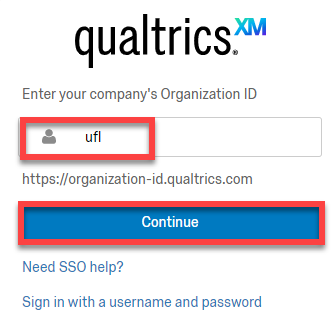
4. Log in with your GatorLink username and password.
For questions on how to use or implement Qualtrics for your surveys contact:
For administrative issues or questions (for example, how to
access, survey ownership, transfer of survey ownership etc) contact:
learning-support@ufl.edu
(352) 392-HELP (4357) Option 3