Main Display
Finder Panel | Navigation Tabs | Main Display | Toolbar | Help | Search & Logout
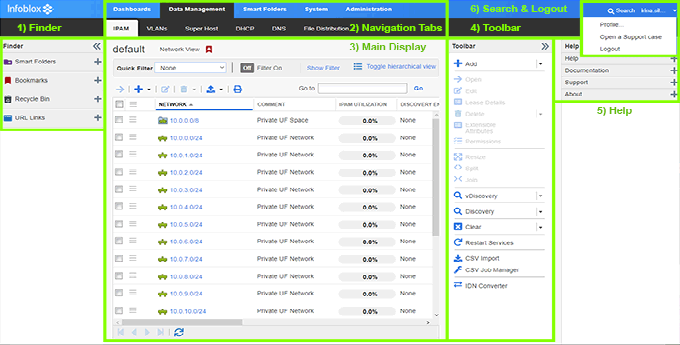
3) Main Display

The Main Display is the primary workspace for Infoblox. It allows you to interact with networks and their devices. The components of the main display are described in more detail below.
Quick Filter


Quick filter saves filter rules that you define in a specific panel. You can reuse a quick filter to find updated information in a panel without specifying the same rules each time. Superusers can define quick filters and share them with local users. Limited-access users can only create quick filters for their own use. You can create up to 10 global and 10 local quick filters in each panel that supports filters.
The Go to Function
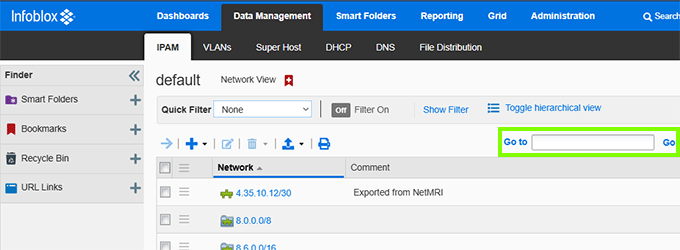

The Go to Function allows you to quickly locate an object such as a DNS zone or network.
Top Toolbar Panel
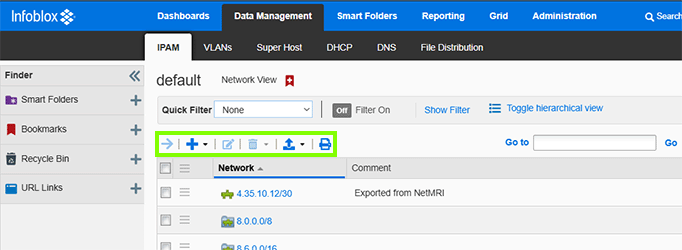

The Top Toolbar Panel provides several essential functions. The functions that are available will change depending on the view. Some of the essential functions are:
- Forward Arrow: Proceed to the selected network
- Add: Add a network, host, range, fixed address, reservation, A record, or pointer record
- Edit: Edit the selected subnet or address
- Delete: Delete the selected subnet
- Export: Export the selected subnet
- Print: Print the selected subnet
