OnBase Unity Client
How to Install Unity Client
- To install the Unity client, copy and paste (do NOT click) the link below into Microsoft Edge and hit Enter. You will be prompted if you want to open the file, select Open. You will be prompted if you want to install, select Install. The installation takes a few minutes.
https://app.docs.erp.ufl.edu/UnityClientProduction_AT/UnityClientProduction_AT.application
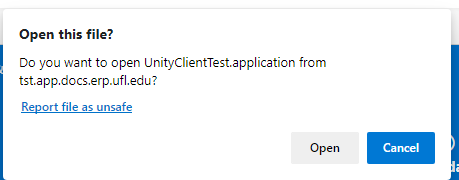
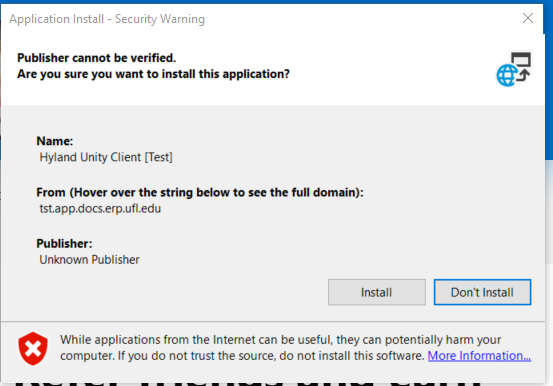
How to Uninstall Unity Client
Exit Unity
- To completely exit, open your System Tray (in the lower right corner of the screen). Find the Unity icon (if there), right-click on it, and select “Exit OnBase”

Uninstall Unity
- Search for and open the “Add or Remove Programs” in your computer’s System settings.
- Search for “Hyland Unity Client” in the list of programs. Click on it and select Uninstall. You will have to confirm the Uninstall in 2-3 popup windows.