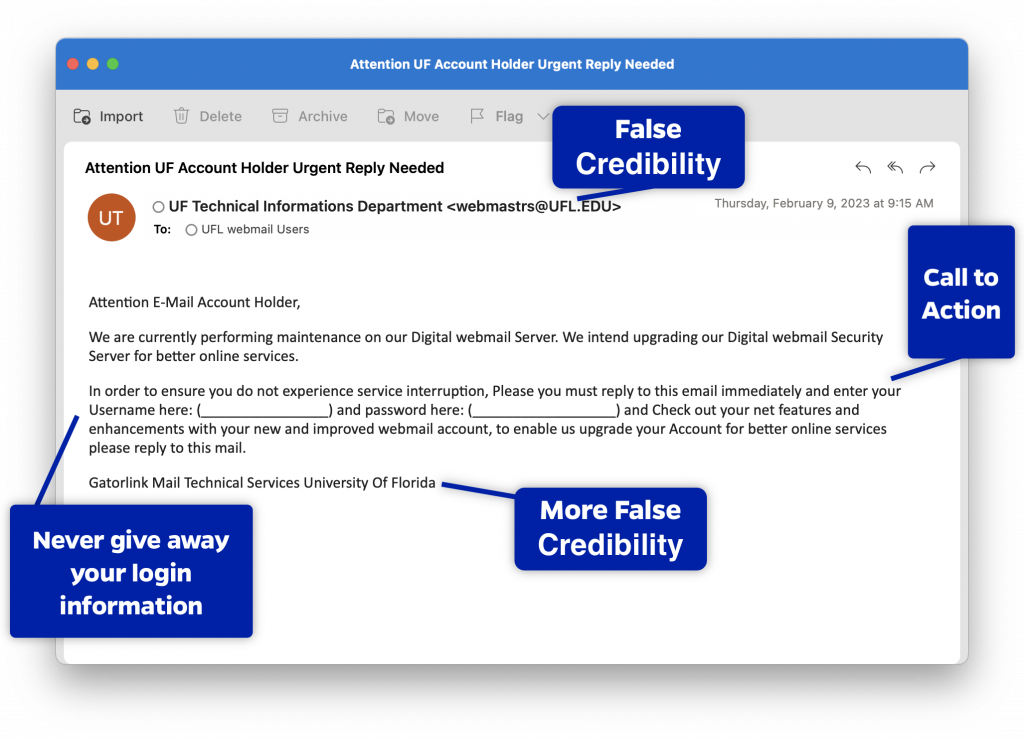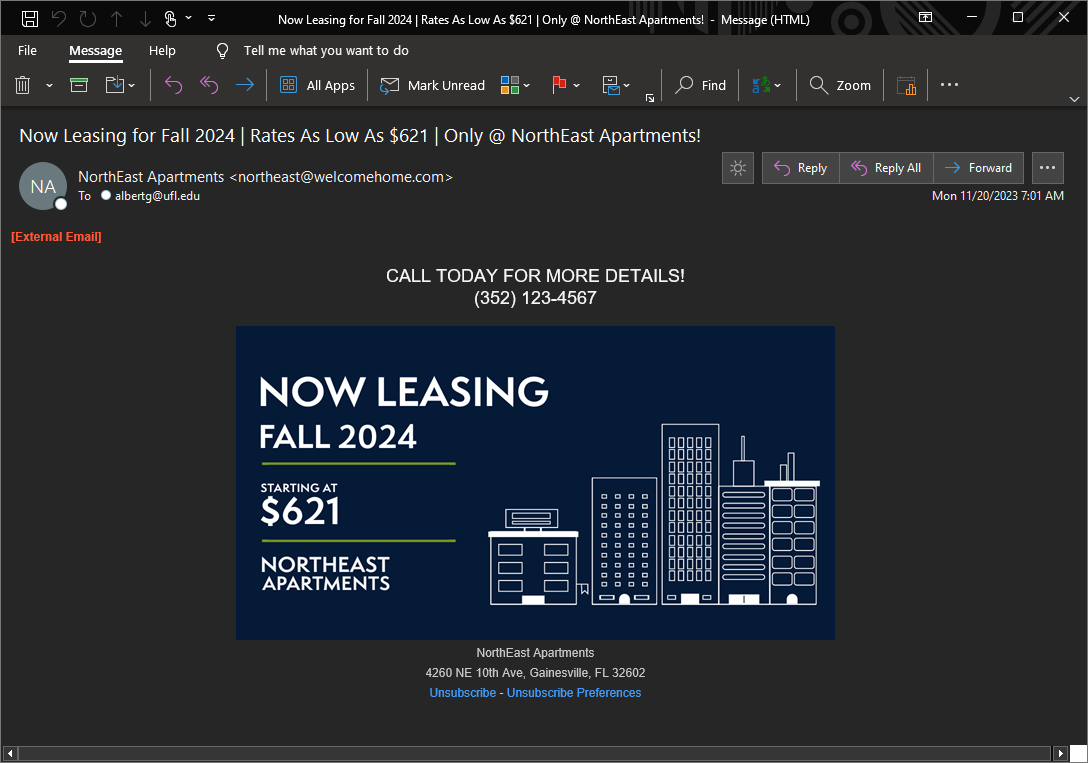Phishing
As outlined in our phishing resources, phishing is the fraudulent attempt to obtain sensitive information or data, such as usernames, passwords and credit card details, by impersonating oneself as a trustworthy entity in a digital communication. In other words, it is a form of social engineering, by which a malicious actor pretends to be someone they’re not in order to convince a user to divulge personal information.
Some key giveaways that a message is phishing include:
- Spelling and grammar errors
- Instilled sense of urgency / providing a strict deadline to act
- Generic greetings such as “Dear Customer,”
- Encouraging the recipient to respond, click a link, or call
If you receive a phishing email in your GatorMail inbox, you should report it using the Phish Alert button, so that IT staff can block the sender from sending more emails to the UF network. If you receive a phishing communication via another channel, such as a personal inbox, text/instant message, or phone call, you should report the communication to the service provider the message was received on. That way, they can take action to prevent other users from receiving the same message.