Identity Lifecycles
Student Affiliations Lifecycles
At the University of Florida, there are three distinct student lifecycles based upon what program is being pursued.
The first is the "Degree-Seeking" lifecycle. This lifecycle represents a student who has enrolled in a University of Florida degree program with the intention of being conferred a degree upon completion of the program. The application to become a degree seeking student can be found on Office of the University Registrar website.
-1050x900.png)
The second lifecycle is for those who have applied for a "non-degree seeking program". Examples of non-degree seeking students are visiting students who are degree-seeking at another institution, but want to take courses at the University of Florida to be transferred to their home institution. The application to become a non-degree seeking student can be found on Office of Admissions - non-degree program website.
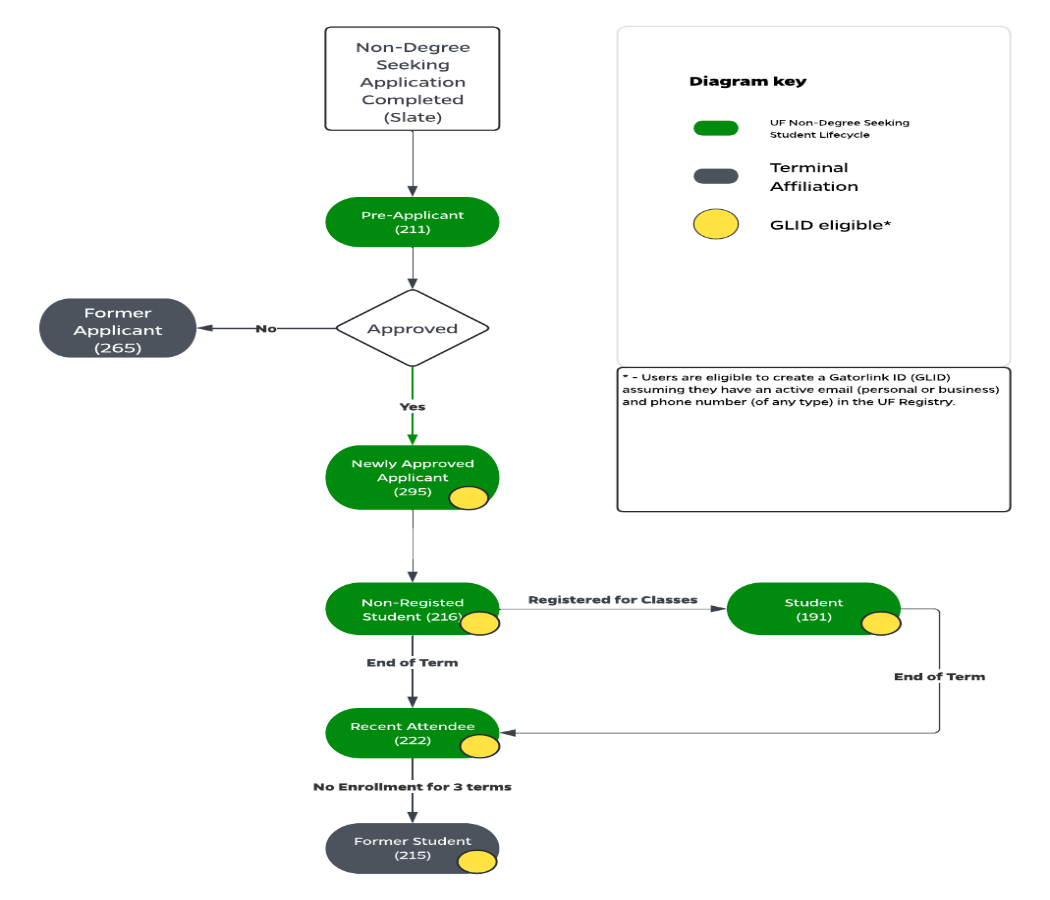
The third lifecycle is the "Flexible Learning" which has previously been known as "Distance Education" and "Continuing Education" programs. This program is to allow users to take one-off courses across a wide variety of disciplines at various times during the year. The information and application for the Flexible Learning program can be found on the UF Department of Flexible Learning website.
-1050x900.png)
UF Workforce Affiliations Lifecycle
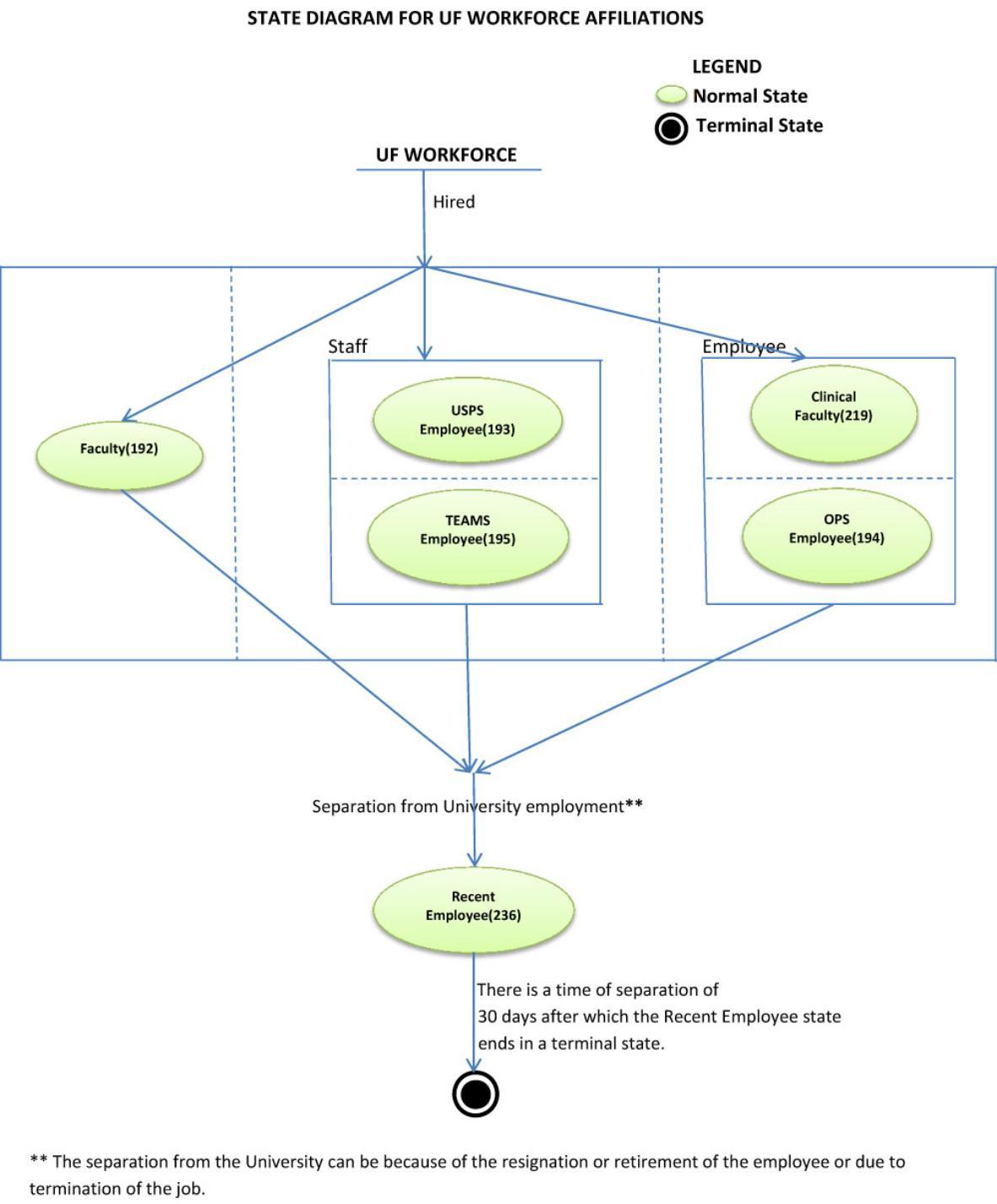
The state transition diagram shown above shows what all states a UF and UF Online Student goes through right from becoming a Pre-Applicant to an Alumni. The ovals represent the student affiliations and the transactions are shown by the arrows. The events leading to the transactions are mentioned near all the arrows. The terminal state means the end of the state diagram or the life-cycle of a student.
Explanation of the transitions that take place:
A member of the UF Workforce can be hired as a Faculty(192), an Employee or as a Staff i.e. the entity UF Workforce can concurrently be in the states Faculty, Employee or Staff. A Staff can be a USPS Employee(193) and a TEAMS Employee(195) at the same time. Similarly, an Employee can be a Clinical Faculty (219) and an OPS Employee(194) concurrently. The affiliations shown in the above state diagram are paid by UF. The UF Workforce also comprises of other affiliations which are not paid by UF. They are shown below.

