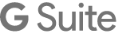Drive
Store, organize, and create sharable links to your files using Google Drive. New Google Docs, Sheets, Slides, or Forms that you create are automatically stored in Google Drive, and you can upload your own files to Google Drive and use the cloud storage and collaboration tools from any computer or mobile device.
By default, the new files and folders that you create in Google Drive are private to you. You can choose to share files or entire folders with specific people if you wish. You can also create links to your files that are useable by anyone with a University of Florida Gatorlink, to anyone that receives the link, or you can share the files publicly on the web.

Google Docs
Use Google Docs to create, review, and collaborate in real-time on documents, spreadsheets, and presentations. Files that you create using these tools are automatically saved in Google Drive and can be exported in formats that are compatible with Microsoft Office products.

Google Sheets
Use Google Sheets to create, review, and collaborate in real-time on documents, spreadsheets, and presentations. Files that you create using these tools are automatically saved in Google Drive and can be exported in formats that are compatible with Microsoft Office products.

Google Slides
Use Google Slides to create, review, and collaborate in real-time on documents, spreadsheets, and presentations. Files that you create using these tools are automatically saved in Google Drive and can be exported in formats that are compatible with Microsoft Office products.

Google Forms
Use Google Forms to create surveys or questionnaires that have their responses saved as a Google Sheet automatically. Google Forms allows you to collect data and analyze responses in an easy fashion.
If you are collecting data for institutional research purposes, consider using Qualtrics, especially if Restricted Data is involved, and be sure to work in accordance with the policies of UF Integrated Risk Management and the Institutional Review Board.

Google Calendar
Use Google Calendar to keep track of personal and academic deadlines in a private calendar, or create and share joint calendars to make sure that your group, class, or team is on the same schedule.

Google Sites
Google Sites is straightforward website builder that can be used to host your work, showcase an e-portfolio, or provide access to information that you want to make available to the public.

Google Meet
Use Google Meet to video chat with colleagues and group members. With Google Meet you can create rooms and present your screen to attendees. If you need to be able to record your meeting, though, UFIT recommends using Zoom as our license of Google Meet does not allow for recording.

Google Chat
Use Google Chat to send direct messages to others or start group conversations. Separate chat rooms can be created to keep your conversations separate. Google Chat allows you to collaborate, share files, and maintain a persistent conversation so that your team or group can stay on task.
.png)
Google Colaboratory
Google Colaboratory, or “Colab” for short, is a product from Google Research. Colab allows UF faculty, staff, and students to write and execute Python code in the browser, and it is especially well suited to machine learning, data science, and education projects. Google Colab notebooks are Jupyter Notebooks that are hosted by Google. Google Colab Pro and Pro+ are premium tiers of Google Colab that require separate payment. If you need more hardware resources for your project, consider working with UFIT Research Computing for competitively priced and secure computing resources.

Google Keep
Google Keep lets you add notes, lists, photos, and audio to capture your thoughts and sync them across your devices. You can also set reminders based on time or location, share your notes with others, and filter and search them by color and attributes.

Google Tasks
Google Tasks is a tool to keep track of important to-dos that sync across all your devices. You can create and manage tasks from various Google products, such as Gmail, Calendar, Chat, Drive, Docs, and more.